
Default Welcome Message explained
Welcome messages enable a business to set or specify a message that displays when someone first enters a Direct Message conversation, before any messages have been exchanged.
Businesses can set a default welcome message that people see when they start a conversation organically. This gives businesses the opportunity to not only start a conversation expressing their brand voice, but also demonstrate their commitment to service, help people learn what to expect and much more.
Businesses can set a default welcome message that people see when they start a conversation organically. This gives businesses the opportunity to not only start a conversation expressing their brand voice, but also demonstrate their commitment to service, help people learn what to expect and much more.
Default Welcome Messages provide the ability to display a message to people who are entering a Direct Message conversation. Without a default Welcome Message, users are presented with an empty Direct Message conversation view or the state of the previous conversation.
Use a default Welcome Message to provide context to users including what services are provided, when they can receive response or provide Quick Reply options.
When a Welcome Message is set as default, it will be presented to the user in the following scenarios:- Direct Message compose view opened for the first time.
- Direct Message compose view opened for the first time since leaving a conversation.
- Direct Message compose view opened after no message activity for 7 days.
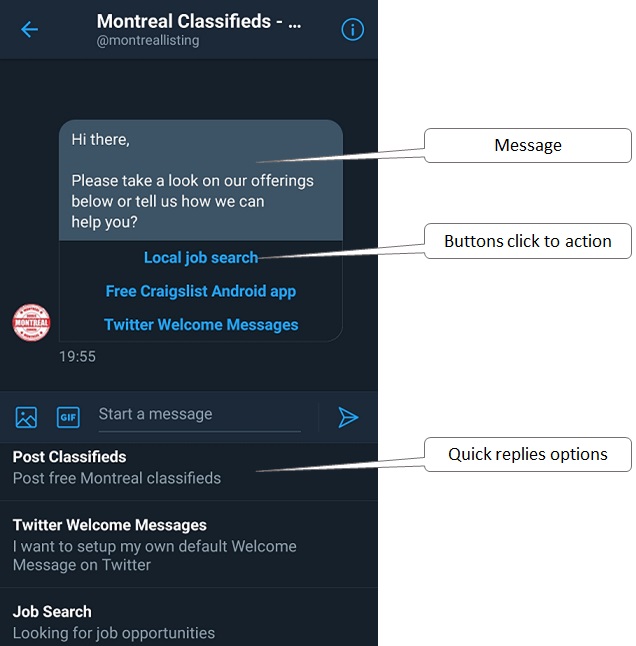
How our service works: setting up Twitter Default Welcome Message
- Sign in with your Twitter account to authorise our application to set the Default Welcome Message
- Activate the service. This is non-refundable onetime fee which grants you select period of time (1 day, 1 month, 1 year) to edit and set the default welcome message.
- Edit your default welcome message: regular message with quick selects and click to action buttons (cta)